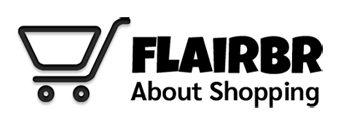In today’s digital age, e-commerce has become a dominant force in the retail industry. With more and more customers turning to online shopping, it is crucial for businesses to ensure their e-commerce websites provide a seamless and user-friendly experience. Optimizing your website can not only attract more customers but also drive sales and enhance customer satisfaction. In this article, we will explore some effective strategies to optimize your e-commerce website for a seamless shopping experience.
1. Streamline the Navigation
One of the first steps in optimizing your e-commerce website is to ensure an intuitive and user-friendly navigation system. Visitors should be able to easily find products and navigate through categories. By organizing your website effectively, you reduce the time customers spend searching for items, ultimately improving their shopping experience.
2. Improve Website Speed
Website speed plays a crucial role in providing a seamless shopping experience. Slow-loading pages can frustrate customers and drive them away. Optimize your website’s speed by compressing images, minimizing HTTP requests, and utilizing cached pages. A faster website not only enhances the user experience but also improves your search engine rankings.
3. Implement a Responsive Design
With the increasing use of mobile devices for online shopping, it is important to have a responsive design that adapts to different screen sizes. A responsive website ensures that your customers can browse and make purchases seamlessly, regardless of the device they are using. This enhances user experience and boosts customer satisfaction.
4. Simplify the Checkout Process
A complicated and lengthy checkout process can lead to cart abandonment. To optimize your website, streamline the checkout process by minimizing the number of steps required and offering guest checkout options. Additionally, provide multiple payment options to accommodate different customer preferences and ensure a smooth transaction.
5. Enable Search Functionality
Implementing a search functionality feature on your e-commerce website allows customers to find specific products quickly. Ensure that the search bar is prominently displayed and optimize it to provide accurate and relevant results. This feature enhances the user experience by reducing the time customers spend searching for products manually.
6. Personalize the Shopping Experience
Personalization is a powerful tool to enhance the shopping experience and increase customer engagement. Utilize customer data to offer personalized product recommendations, personalized promotions, and targeted marketing campaigns. This creates a more tailored and enjoyable shopping experience for customers, ultimately leading to increased sales and customer loyalty.
7. Optimize for Mobile
With the rise of mobile usage, optimizing your e-commerce website for mobile devices is essential. Ensure that your website is responsive, loads quickly on mobile devices, and offers a user-friendly mobile interface. This will cater to the growing number of customers who prefer shopping on their smartphones or tablets, improving their shopping experience and increasing mobile conversions.
Optimizing your e-commerce website for a seamless shopping experience is crucial for attracting and retaining customers in the competitive digital landscape. By streamlining navigation, improving website speed, implementing responsive design, simplifying the checkout process, enabling search functionality, personalizing the shopping experience, and optimizing for mobile, you can create a user-friendly environment that enhances customer satisfaction and drives sales. Stay updated with the latest trends and continuously analyze user behavior to further optimize your e-commerce website and stay ahead of the competition.