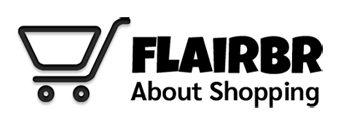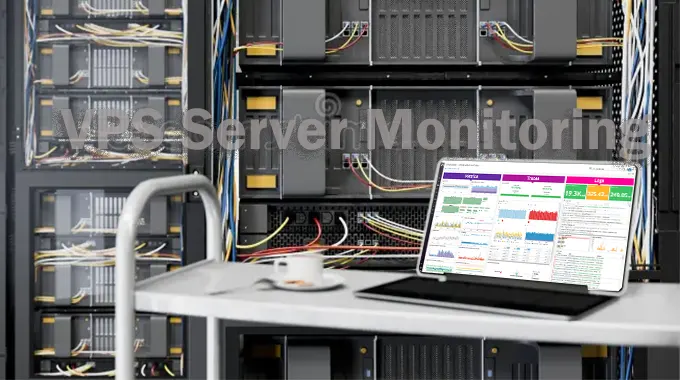Virtual Private Server, or VPS server hosting, is one of the more advanced hosting solutions. To fully utilize the power of VPS hosting, you need to unleash the true potential of your virtual server. But how?
Server monitoring is a process that helps you optimize your server. There are various tools that continuously monitor your server and provide detailed analytics, equipping you with proper performance data.
In this blog, we discuss the multiple metrics your VPS server monitoring tool can target in order to get the best website hosting experience.
Key Metrics to Consider for VPS Server Monitoring
● Storage Consumption
When you monitor disk space usage, you can prevent sudden hardware crashes or server failures resulting from insufficient storage. As the amount of data grows, whether it is databases, files, media, or logs, your storage availability will decrease.
VPS server monitoring in terms of storage consumption allows you to optimize storage. It also helps you plan your compression, cleanups, and upgrades.
● CPU Usage
The central processing unit (CPU) of your VPS server contains processing units and cores. The VPS server monitoring tool tracks the processing power consumed to read and write data in response to user requests.
If your server is leading to excessive spikes or continuous high CPU usage, your website or application will be slow. It might also experience downtime and crashes. The monitoring device can detect anomalies, buggy scripts, DDoS attacks and overconsumption.
● Bandwidth Usage
Bandwidth is an important metric that represents the volume of data that can be transferred to and from your VPS server. If your website experiences a sudden traffic spike, it will require high bandwidth.
Note that excessive use of bandwidth can lead to throttling, downtime, and slowdowns. At the same time, it is also a sign of malicious activities, such as DDoS or brute-force attacks. With the help of VPS server monitoring logs and data analytics, you can detect these issues and work towards resolution with ease.
● RAM Usage
RAM stores and enables quick access to the frequently required data, allowing your website to run optimally. When you conduct VPS server monitoring, RAM usage tells you the processes handled by your VPS server.
Nowadays, even cheap and free VPS providers offer monitoring services to track RAM usage, application crashes, website slowdowns, downtimes, and increased latency.
● Uptime/Downtime
One of the most important metrics is the accessibility and activity of your application/website. Downtime can hurt your website’s SEO and search engine rankings, further damaging your brand reputation and causing revenue loss.
With the help of VPS server monitoring, you can get real-time alerts when your server is inactive. The logs and analytics measure uptime percentage and identify recurring patterns to address the root cause.
● Server Response Time
Server response time refers to the amount of time it takes for your VPS server to respond to user requests. It should be high enough for an enhanced user experience, otherwise, it directly impacts your SEO and rankings.
With the help of a reliable, cheap Windows VPS server and monitoring tools, you can improve the server response time and rectify coding issues.
Final Thoughts
When you keep an eye on the metrics that determine your website’s performance, you are ensuring optimal performance and enhanced user experience. You get answers to multiple performance bottlenecks, optimization issues and security risks.
The same goes for VPS hosting’s security strategies and server maintenance. VPS server monitoring is not just a technical requirement; it is a strategic decision that can ensure a successful digital presence.