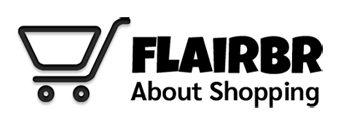When you shop online, it’s easy to feel like you’re invincible. But unfortunately, that’s not always the case. There are many ways scammers can try to steal your personal information and money while making purchases on websites or apps. If you take a few simple steps, however, shopping online can be a lot safer than you think!
Look for a secure website.
You can also check to see if a website is secure by looking for a padlock icon in your browser’s address bar. Sites that use HTTPS encryption are more likely to be safe than those that don’t, and you can tell if a site uses HTTPS because it will begin with “https://” instead of just “http://.” If you see this symbol on a site’s homepage, it means that the entire page has been encrypted and secured from prying eyes–including yours!
If you’re still not sure if the site is legitimate or not, look for one of these next:
- A seal from an independent auditor like TRUSTe or BBBOnline; these organizations verify businesses’ privacy practices before granting them approval badges.
- A Secure Sockets Layer (SSL) certificate; this technology encrypts all data passing between your computer and its server so that only authorized parties can access it–like scammers trying to steal personal information while they’re pretending they’re legit businesses online!
Check the site’s rating.
You can also check the site’s rating. Look for sites that have a good reputation and that are trusted by others in the same industry.
If you’re shopping for something expensive or important, such as an item with high resale value or one you plan on using every day, it’s worth paying extra attention to how they handle your personal information.
Look for “https” in the address bar.
If you see “https” in the address bar, that means your browser is communicating securely with the website. The “s” stands for “secure,” and it means that communications between your browser and the site are being encrypted. This prevents anyone from intercepting information sent between them (including passwords).
This is especially important when shopping online because many people use their credit card numbers as part of their login credentials or payment method on these sites–and they want those numbers to stay private!
Always be careful with personal information and passwords.
- Never share your password with anyone.
- Change your passwords frequently, and use a password manager to generate and store them all in one place.
- Use different passwords for different sites, so if one gets hacked (or you forget it), the damage will be limited.
- Use a unique password for each site–don’t reuse the same one across multiple accounts or even within the same account (e.g., using “12345678” as both your username and password). It’s better to have a few strong passwords than many weak ones!
Never reuse a password across multiple sites.
- Never reuse a password across multiple sites.
- Use a different password for each site, and make sure it’s not something that can be easily guessed by someone who knows you well (like your birthday or pet’s name).
- Password manager software can help you manage all of your passwords, so you don’t have to remember them all in one place. If you use this tool, choose something that’s easy for yourself but difficult for others–and avoid using any personal information as part of your password!
If a site asks you to enter your credit card information, look closely at the URL to make sure it’s secure.
If a site asks you to enter your credit card information, look closely at the URL to make sure it’s secure. A secure web page should begin with HTTPS and have no errors or warnings in the address bar. It should also be an actual website (not an email link or shortened link) and not take you somewhere else when clicked on.
Be aware of phishing scams designed to steal personal information.
Phishing scams are designed to steal personal information. If you receive an email that looks like it’s from a legitimate company, but asks for personal information, it’s a scam. Don’t respond!
If you do get caught up in a phishing scam and end up giving away your personal information (like credit card numbers), don’t panic–you can still take steps to protect yourself:
Remember that when shopping online, your safety is your responsibility!
- Don’t share personal information. Do not give out your name, address, phone number or other private details to anyone who contacts you online.
- Be careful with links and attachments in emails or messages. Scammers often use fake emails to get people to click on links that take them to fake websites where they can steal their money and identity by tricking them into giving up passwords or credit card numbers. If it looks suspicious–if it seems like an official message from a company but there’s no contact information for them–don’t open it! You also shouldn’t download any attachments unless you’re absolutely sure they’re safe (and even then…).
- Don’t give out credit card numbers until after you’ve checked out the site thoroughly! Make sure they have security measures like encryption software installed before handing over sensitive information like this; otherwise, scammers could intercept it while transmitting between computers (in other words: don’t email yourself!). And never reuse passwords across multiple sites–it’s just too easy for someone else who manages one account with access rights over another account somewhere else where you use the same username/password combination as well.”
Now that we’ve covered the basics of how to shop safely online, you should be ready to go out there and start buying things. Remember that it’s always better to be safe than sorry, so if you have any doubts about a site or its security measures, don’t give them any information at all!